“Webinar No Shows” was the headline in today’s Learning Trends newsletter from Elliott Masie of The Masie Center. He called this a “dirty” secret of the learning world. According to Elliott, some organizations report no-show rates as high as 40 to 60% for a webinar. The issue is so pervasive that many companies even book 40% fewer lines/licenses for an event.
Why the no shows? Elliott offered these factors:
- Life Gets Busy
- People Watch Asynchronously
- No Consequences
- Value Against Time
- No Clear Outcomes
- Need Creative Designs
Is a no-show rate of 40%-60% typical in your organization? If so, do you know why? Any factors you’d like to share?

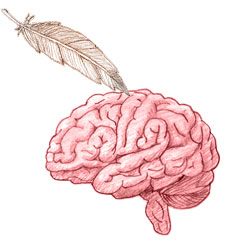 I recently met Adam Rubin, Creative Manager of
I recently met Adam Rubin, Creative Manager of