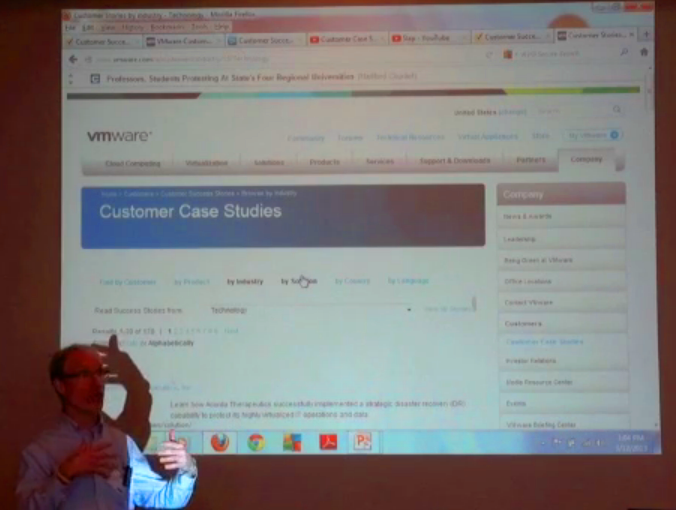
Because they focus on themselves—their company, their product, or their service—and not on their customer. The proverbial spotlight is on the wrong actor.
Writing a customer success story is a delicate blend of art and science. It requires crafting a good story based on a real business challenge faced by a real customer. How can you bring your customer’s voice into the success story?
I recommend following these best practices:
1. Tell a good story. Like a journalist, find a “hook,” something about the customer’s situation that will resonate with others. You want the reader or viewer to identify with the customer. Pay attention to the details.
2. Ask good questions. Identify significant business challenges the customer faced, discuss how they negatively affected their business, and explore how the customer overcame these obstacles. Provide facts and figures where possible to bolster the quantitative side of the story.
3. Name a real company. Be as specific as possible when profiling the customer’s company. This authenticity makes a stronger business case and helps increase the connection with the reader or viewer.
4. Use real quotes. Let your customer’s personality shine through using their own words. Don’t script what they say into “corporate-speak;” it sounds formal, unnatural, and forced.
5. Be creative. Customer success stories provide information but don’t have to be boring. With inexpensive digital video and audio technology, you can inform and entertain. Videos, podcasts, and one-page documents all work. Of course, finding the right medium and achieving the right balance are key.
6. Demonstrate ROI. One ingredient in a successful customer story is being able to take a business issue and turn it into math. If you can create quantifiable Return On Investment, the story and lessons learned within it will have more impact and be more memorable.
7. Create a Call To Action. Enable the reader or viewer to take some action at the end of the customer success story. Provide a way to contact the company for more information. Websites, phone numbers, email addresses, and social media contacts are the most common.
Go Ahead and Brag: How to Leverage Your Customer Profiles and Case Studies



